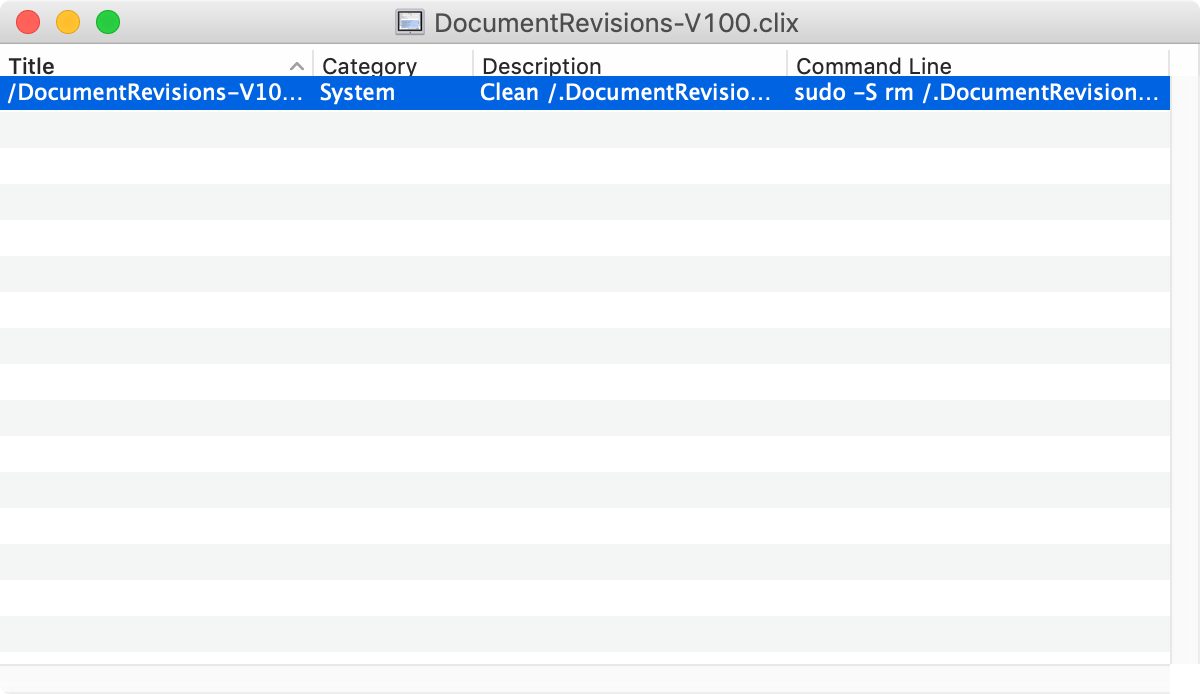This piece follows on this earlier piece.
Ideally you should have a script to take care of this regularly. CLIX is the perfect helper of course. You want to leave the basic directory structure of .DocumentRevisions-V100 intact but otherwise remove all the 'data files' - and you want to do this right before a cold boot.
Now we have it. Downloadable here.
https://rixstep.com/2/20220929,00.clix
It’s only 441 bytes. The download should go ‘fast’.
The file contains only one CLIX command: ‘DocumentRevisions-V100 Clean’.
You might want to rename the file ‘DocumentRevisions-V100.clix’ or incorporate it into your other CLIX files.
All you have to do to use this command is get ready for a cold boot, close any open Terminal instances, submit your admin passphrase in CLIX, then punch the ‘Run’ button.
Note: Don’t fret if this app runs in ‘light mode’ when you’re in ‘dark mode’ - this is a universal build meant to run on all versions of the OS from 10.6 going forward.
And it’s a lot safer than Terminal. And a lot safer (and more honest) than Apple’s draconian ‘code-signing’.
The files that so wantonly build up in this ‘secret’ Apple cache should never have been there. Once again this shows how little the people at Apple really care about your privacy.
As if you thought otherwise.